 Yeah, I know – it looks kinda weird. And what is the SmudgeGuard exactly? As you can see from the product shot, it’s kind of a glove – one that only covers the pinky finger and the meaty area of the palm below.
Yeah, I know – it looks kinda weird. And what is the SmudgeGuard exactly? As you can see from the product shot, it’s kind of a glove – one that only covers the pinky finger and the meaty area of the palm below.
Originally designed for artist lefties who were always smudging their work when drawing their palms across their artwork, it’s also useful for any artist working in pencil, charcoal or related media where a hand-drag can smudge the artwork. And, interestingly enough, it’s also quite useful for Wacom graphics tablet users.


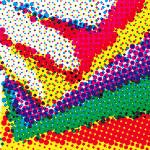
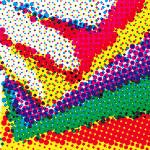 Adobe Illustrator pluginÂ
Adobe Illustrator plugin 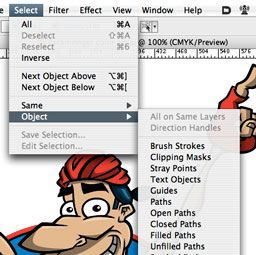
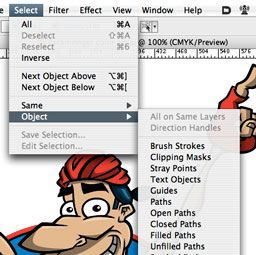 A plugin that I always forget to tout, since the functionality it provides seems so intrinsic to Illustrator once it’s installed, I forget it’s a third-party enhancement.
A plugin that I always forget to tout, since the functionality it provides seems so intrinsic to Illustrator once it’s installed, I forget it’s a third-party enhancement.
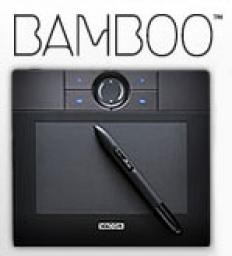 I recently had the opportunity to try out a
I recently had the opportunity to try out a 
 Just stumbled across these handy Mac OS X software applications to help designers and artists simulate the effects of
Just stumbled across these handy Mac OS X software applications to help designers and artists simulate the effects of 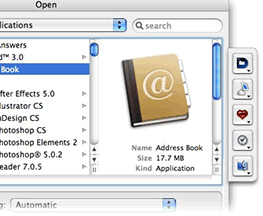
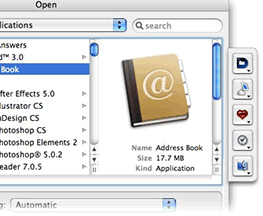 Default Folder X
Default Folder X
 Ever need to temporarily reference another document while working on something – this may be an image, or instructions, or a PDF file. Many times you want it floating right on top of your current document so you can refer to it while you are working, and not have to switch back and forth between applications.
Ever need to temporarily reference another document while working on something – this may be an image, or instructions, or a PDF file. Many times you want it floating right on top of your current document so you can refer to it while you are working, and not have to switch back and forth between applications.