 Sometimes (and probably most of the time) merely seeing how an effect is achieved will offer no clues as to what it’s like to create that effect for yourself. Copying or mimicking the effect can help, but those moments where it works within your own artwork should be explored the moment they happen.
Sometimes (and probably most of the time) merely seeing how an effect is achieved will offer no clues as to what it’s like to create that effect for yourself. Copying or mimicking the effect can help, but those moments where it works within your own artwork should be explored the moment they happen.
When these chance moments appear, when you have that ‘a ha!’ moment, be sure to dig deeper. I’ll share with you a recent ‘eureka’ moment I had while working on a t-shirt illustration project for a client.






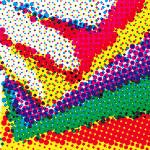
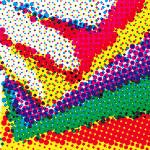 Adobe Illustrator pluginÂ
Adobe Illustrator plugin 
 If you are like me and you are wondering why in the world Adobe decided to eliminate the previous functionality of the Paint Bucket tool in Illustrator CS3 with the introduction of the new ‘Live Paint Bucket’ tool, fear not — a solution is at hand.
If you are like me and you are wondering why in the world Adobe decided to eliminate the previous functionality of the Paint Bucket tool in Illustrator CS3 with the introduction of the new ‘Live Paint Bucket’ tool, fear not — a solution is at hand.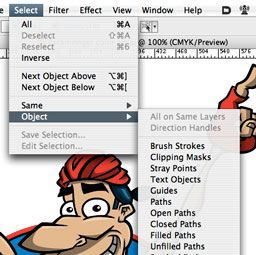
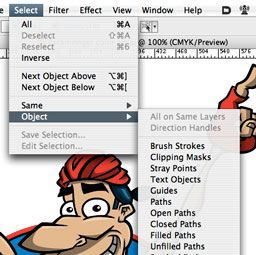 A plugin that I always forget to tout, since the functionality it provides seems so intrinsic to Illustrator once it’s installed, I forget it’s a third-party enhancement.
A plugin that I always forget to tout, since the functionality it provides seems so intrinsic to Illustrator once it’s installed, I forget it’s a third-party enhancement.
