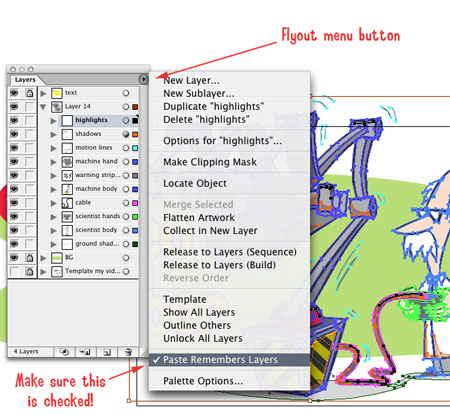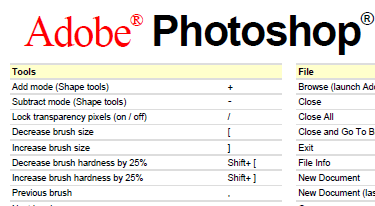
Great resource for Adobe Photoshop users — reference cards for quick overviews of Photoshop’s interface, specific and often-used tools.
Includes links to versions for Photoshop CS3 and CS4 as well as both Macintosh and Windows versions.
Some of the “cards” are actually links to Adobe’s own online help (which is where the default Help in CS4 apps now takes you). But the rest of the cards look helpful in learning or referencing common tools such as the Pen tool, the Marquee tool, and the Brush tool. Worth a look and a download for the reference cards that suit your workflow. Sure to enhance your productivity.

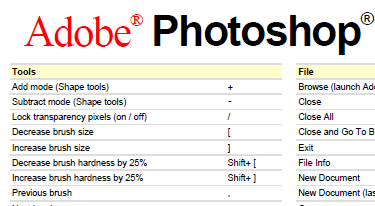





 I touched on the awesomeness of using multiple pencil grades in a previous post on
I touched on the awesomeness of using multiple pencil grades in a previous post on