I just posted this screencast video on YouTube where I critique vector art created by a beginner Adobe Illustrator user. These critiques apply to any vector art software.
screencast
ArtCast: May 19 @ 9PM ET
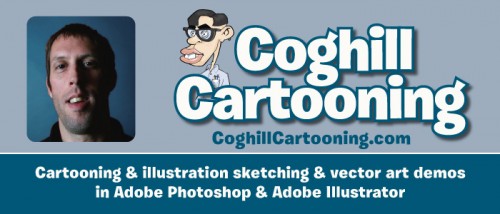
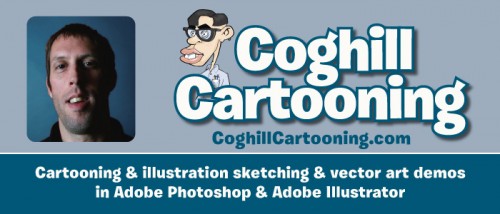
I’ll be hosting another live Artcast for the Artcast Network on Wednesday May 19 at 9PM Eastern time. Stop by via your browser and watch me draw live, with an interactive chat window to ask questions.
Artcasts usually run about 2 hours, stop by for as long as you can.
You can view the video stream either by visiting the “Screening Room” page on the ArtCast Network site, my Ustream channel, or here on the blog on my Ustream page.
Totally free!
Swabbies
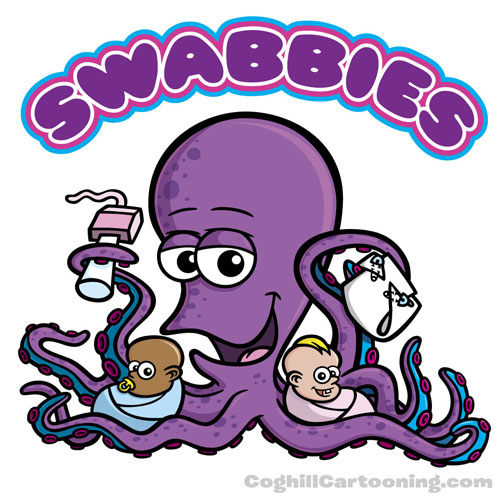
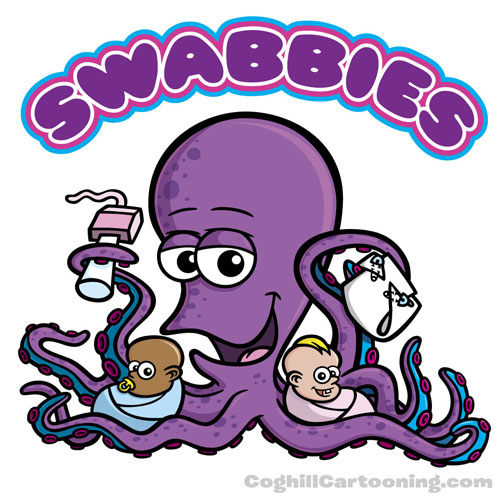
This cartoon octopus character was created for a client developing a new baby product to help with diaper rash.
Believe it or not, I had not drawn a cartoon octopus until this project, so I was looking forward to it. I will say that I underestimated the amount of work all those tentacles and suckers were.
Adobe Illustrator Video Tip: Quickly Add Smooth Transition Anchor Points
In this video, I am sharing with you a vector path creation technique to speed up the process of creating curved paths by adding intermediate anchor points after your corners have been created. I used to create my anchor points as I was following the curve of the shape I was tracing. Instead, with this technique the anchor points are added to your vector path after your corners have been created, allowing Illustrator to approximate the length of the curve handles for you with much greater accuracy the first time around.
Video: Photoshop CS4 Drag-Resize Brush Keyboard Shortcut
Another brief video in my series introducing some great new features in Photoshop CS4 for artists, cartoonists, illustrators and anyone else who sketches or draws using Photoshop.
This video features the excellent new keyoard shortcuts that allow you to drag-resize the size of the brushes using the mouse pointer.
