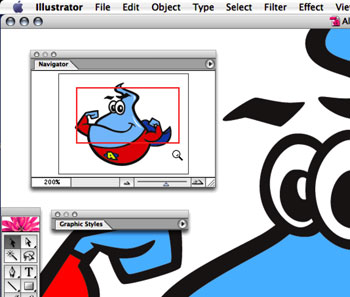I touched on the awesomeness of using multiple pencil grades in a previous post on essential cartoonist tools before, but there’s a great overview specifically on pencil grades by cartoonist Matt Glover. There’s some decent additional pencil grade classification information over at Wikipedia as well.
I touched on the awesomeness of using multiple pencil grades in a previous post on essential cartoonist tools before, but there’s a great overview specifically on pencil grades by cartoonist Matt Glover. There’s some decent additional pencil grade classification information over at Wikipedia as well.
Find out what those cryptic “2B”, “HB”, “6H” and the rest really mean. Knowing the difference, having a full set of pencils with all the grades in the range is a must. This is the way to lay down very thick, dark blacks in your drawings as well as fine, light grays. It’s all in the blackness and hardness my friends.

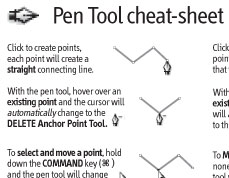

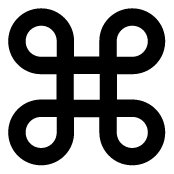
 So I was digging around in Illustrator’s Keyboard Shortcut preferences, and discovered some interesting commands available that I was totally unaware of, as well as some commands I had been wishing were available.
So I was digging around in Illustrator’s Keyboard Shortcut preferences, and discovered some interesting commands available that I was totally unaware of, as well as some commands I had been wishing were available.