I just posted this screencast video on YouTube where I critique vector art created by a beginner Adobe Illustrator user. These critiques apply to any vector art software.
how-to
ArtCast Network
Just a quick post to let all you artists out there know about an up-and-coming new website from the amazing illustrator Dani Jones — the ArtCast Network.
Dani loves to share her extensive illustration technique knowledge via live streaming videocasts on Ustream, and decided there needed to be a website that brought together all the talented atists out there who do live streaming webcasts on Ustream or other similar sites.
I have a Ustream cartooning & illustration channel, but I am just getting started. The ArtCast website has inspired me to do much more of this, so keep an eye out for future live video stream where you can watch me sketch & draw live in Adobe Photoshop, and work on cartoon-style vector art illustrations in Adobe Illustrator. And all videos will be recorded and saved to my Ustream channel for those of you who aren’t able to watch live.
The ArtCast Network is still in the ‘under construction’ phase right now, but head on over at the link above if you are an artist and want to participate.
Adobe Apps: Backup Your Prefs
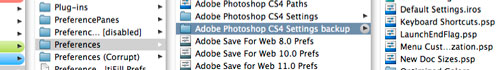
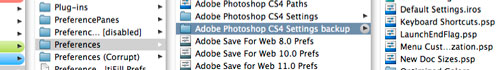
It’s happened to all of us digital creatives. The dreaded day when you just cannot get one of your Adobe applications to launch. Usually there’s a deadline looming (of course). You’ve restarted your computer (three times) and still you cannot get Photoshop to launch. You’ve tried a few tips from some Google searches, but still nothing. Your geek cred is showing it’s limitations. And your deadline isn’t getting any further away.
What if I told you this could be avoided, virtually forever? And also, that you can get back to work with all your settings just the way you like them?
Video: Photoshop CS4 Drag-Resize Brush Keyboard Shortcut
Another brief video in my series introducing some great new features in Photoshop CS4 for artists, cartoonists, illustrators and anyone else who sketches or draws using Photoshop.
This video features the excellent new keyoard shortcuts that allow you to drag-resize the size of the brushes using the mouse pointer.
Zen Of The Pen
![]()
Sharon Steuer’s free “Zen Of The Pen” PDF is an excellent introduction to the inner mysteries of the vector pen tool in Adobe Illustrator.
Update: Sharon has kindly asked me to remove the link to that PDF, she’s working on an updated version. I highly suggested you head over to her website and sign up for updates. Sharon is the mastermind behind the excellent Illustrator WOW! vector tutorial books for Adobe Illustrator.
The pen tool is one of those obscure graphics programs tools that everyone tries once, and then gets so confused by that they never get any further with it. And understandably. It looks like a fountain pen, but it doesn’t act like one. Click and “draw”, you get weird “handles” sprouting out from a dot. Ignore that, and some annoying rubber band line gets stuck to your pen tip, all distorted out of — not even a straight line! Right there most Illustrator users think to themselves “this program sucks”.
But they couldn’t be further from the truth…
Tips For Freelance Illustrators: Nate Williams
I stumbled across this very informative tips for freelance illustrators blog post by illustrator Nate Williams. He gives a nice overview of the process he uses not only on the business side of things, but also on the creative side.
Monk/Friar With Beer Keg – Cartoon Mascot Illustration

 I recently finished up this ‘Theology On Tap’ cartoon character mascot/logo project for a youth ministries client.
I recently finished up this ‘Theology On Tap’ cartoon character mascot/logo project for a youth ministries client.
The client is a youth ministries minister, and his new program is focused on bringing discussions of theological matters into more casual settings to try and reach additional young people.
The artwork is intended to be used on various advertising and promotional materials, as well as a t-shirt design.
I thought it odd at first, but I suppose there’s nothing really wrong about talking about religious matters in a bar, right? And I suppose a minister knows the deal. My only concern was to create a great illustration for him and his project.
Anyways, read on for an in-depth overview of the process to create this cartoon character mascot/logo from start to finish, including unused sketches created along the way.
Illustrator CS3 Tip: Create A Color Group From Selected Artwork
A great quick tip, from the excellent design blog BittBox, to create a color group of all the colors in an Illustrator document: Select all the art in your document, go to the Swatches fly-out menu and choose “New color group” – you now have a color group folder of all the colors in the artwork. Very cool!
Since color groups are a CS3 feature, this tip is Illustrator CS3 only.
via BittBox
Digital Coloring Tutorials by MAD Magazine cartoonist Tom Richmond

 If you aren’t familiar with cartoonist Tom Richmond, make yourself familiar. This guy’s work is absolutely amazing. Very much in the style of Mort Drucker from MAD Magazine — only taken to the extreme. Not only is his cartooning & caricature style excellent, but his color work is also phenomenal. Tom graciously has taken the time to outline exactly how he digitally colors his artwork in Photoshop in a juicily-detailed three-post tutorial/how-to series on his cartooning blog.
If you aren’t familiar with cartoonist Tom Richmond, make yourself familiar. This guy’s work is absolutely amazing. Very much in the style of Mort Drucker from MAD Magazine — only taken to the extreme. Not only is his cartooning & caricature style excellent, but his color work is also phenomenal. Tom graciously has taken the time to outline exactly how he digitally colors his artwork in Photoshop in a juicily-detailed three-post tutorial/how-to series on his cartooning blog.
