
This cartoon logo featuring a contraction worker cartoon character surrounded by his toolbox and tools was created for tool supplier company Toolatron. Continue reading



This cartoon logo featuring a contraction worker cartoon character surrounded by his toolbox and tools was created for tool supplier company Toolatron. Continue reading

Another brief video in my series introducing some great new features in Photoshop CS4 for artists, cartoonists, illustrators and anyone else who sketches or draws using Photoshop.
This video features the excellent new keyoard shortcuts that allow you to drag-resize the size of the brushes using the mouse pointer.

 Wacom has a new online service and free companion software tool download called Bamboo Dock. The apps available so far are basic — a drawing/doodling app, a map you can draw on and a handwriting recognition app. The others I couldn’t demo as a Wacom Bamboo serial number is required.
Wacom has a new online service and free companion software tool download called Bamboo Dock. The apps available so far are basic — a drawing/doodling app, a map you can draw on and a handwriting recognition app. The others I couldn’t demo as a Wacom Bamboo serial number is required.
The online service is a sort of virtual sketchpad, allowing you to doodle, draw, scrapbook and upload files to “spaces” which are like collections, and inside of each one can add multiple canvases with different contents, themes and such.
I am having a hard time imagining a use for the online portion, but the companion apps look like they might be handy and should be interesting to see how things progress as new tools are developed/released.

 Yeah, I know – it looks kinda weird. And what is the SmudgeGuard exactly? As you can see from the product shot, it’s kind of a glove – one that only covers the pinky finger and the meaty area of the palm below.
Yeah, I know – it looks kinda weird. And what is the SmudgeGuard exactly? As you can see from the product shot, it’s kind of a glove – one that only covers the pinky finger and the meaty area of the palm below.
Originally designed for artist lefties who were always smudging their work when drawing their palms across their artwork, it’s also useful for any artist working in pencil, charcoal or related media where a hand-drag can smudge the artwork. And, interestingly enough, it’s also quite useful for Wacom graphics tablet users.
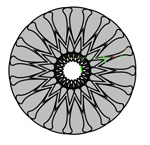
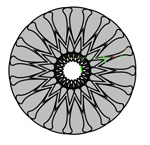 Symmetries from Earthlinksoft Software is an interesting symmetrical vector object generator tool.
Symmetries from Earthlinksoft Software is an interesting symmetrical vector object generator tool.
The control system is very intuitive, requring no knowledge of how to manipulate vector paths. While simplistic, it gives one a high level of control over exploring interesting symmetrical objects. I did find that there seemed to be a bit of a genre of shapes that were the calling card for this tool, but maybe I just didn’t play with it enough.
Symmetries does not generate tiled patterns, but rather single vector objects, which then can be pasted into the vector software of your choosing for futher editing. The demo mode doesn’t allow this, so I couldn’t test it.
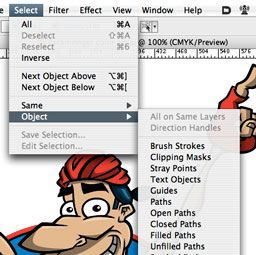
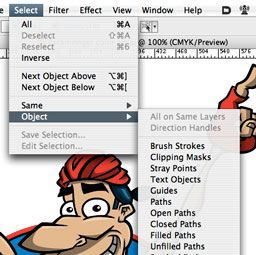 A plugin that I always forget to tout, since the functionality it provides seems so intrinsic to Illustrator once it’s installed, I forget it’s a third-party enhancement.
A plugin that I always forget to tout, since the functionality it provides seems so intrinsic to Illustrator once it’s installed, I forget it’s a third-party enhancement.
Select Menu for Adobe Illustrator (Mac and Windows, free) from Graffix Software is available for every version of Illustrator from 8 on up to CS3. It adds additional selectable items under the Select -> Objects menu.
This plugin really comes in handy at the production stage of prepping your art, allowing you to find all sorts of items that you need to preflight. It especially comes in handy after flattening transparency, such as when you export art to an older version of Illustrator. I find lots of klunky and open paths all over the place after flattening transparency, and I couldn’t imagine how much of a pain in the neck it would be to clean up art without Select Menu.

 Just stumbled across these handy Mac OS X software applications to help designers and artists simulate the effects of color blindness on-screen: Sim Daltonism and Color Oracle.
Just stumbled across these handy Mac OS X software applications to help designers and artists simulate the effects of color blindness on-screen: Sim Daltonism and Color Oracle.
Sim Daltonism works as a floating palette which converts an area under your mouse cursor to the selected type of color blindness — it works similar to the Apple Digital Color Meter sampling utility. There are 8 different types of color blindness to test. Color Oracle works as a menubar item which converts the entire monitor to the selected mode of color blindness, but only offers the three most common forms.
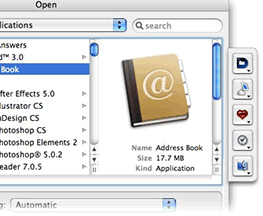
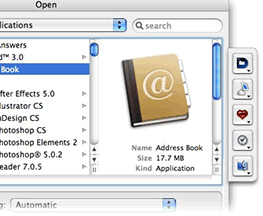 Default Folder X is one of those shareware utility applications that seem pretty handy while you are demoing, but until you use another Mac without Default Folder installed (or the demo runs out), you don’t realize exactly how perfect the software actually is.
Default Folder X is one of those shareware utility applications that seem pretty handy while you are demoing, but until you use another Mac without Default Folder installed (or the demo runs out), you don’t realize exactly how perfect the software actually is.
I constantly run across these “714 Absolutely Essential Mac Applications” blog posts that always leave this one out. And I think the only reason is that the author is unaware of it’s existence. There’s no other explanation. Half of the time the apps I see on those lists are so-so anyways.
So what is this so-called “Default Folder” anyways? In short, it’s a way for you to access — from the Open/Save dialog windows — not only commonly used folders, but also recently used folders and open Finder windows, all with (mostly) user-defined keyboard shortcuts.