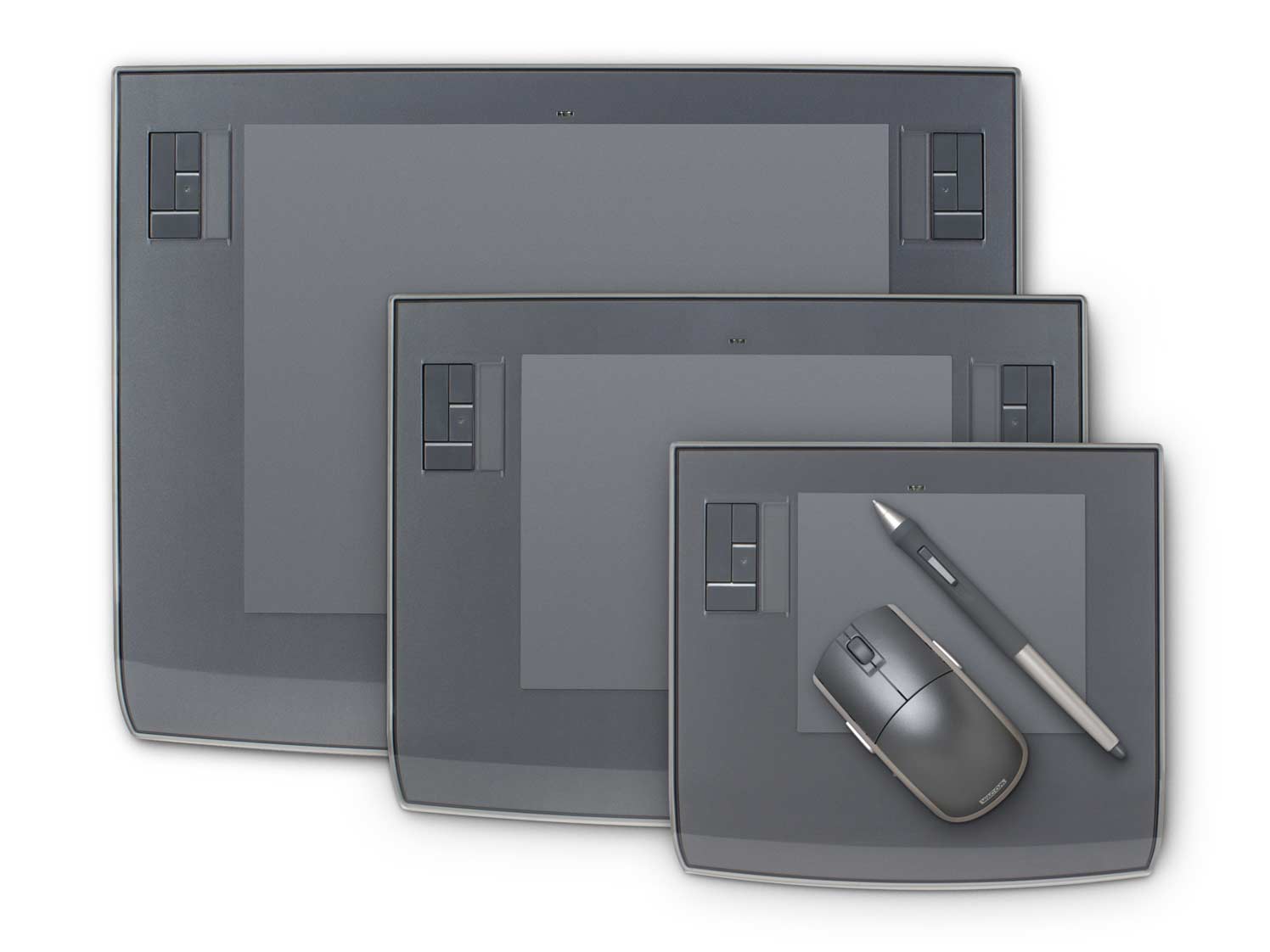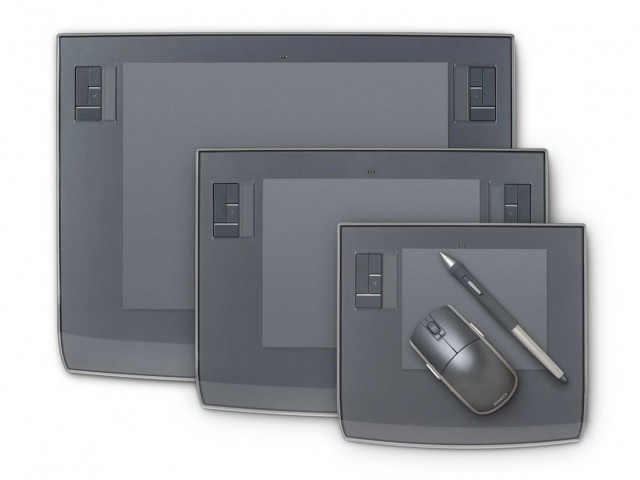Still using that pencil you found in the couch and an old dictionary as a drawing board? Don’t feel like the biggest computer wiz when it comes to graphics software? There are plenty of inexpensive tools out there that will boost your productivity and enjoyment level when drawing, sketching or just doodling. And you don’t have to spend a ton of money to expand your tool kit in ways that are sure to make your life much easier, giving you more time to draw.
Ten Essential Low-Tech (and Cheap!) Tools for Cartoonists & Illustrators