![]()
Sharon Steuer’s free “Zen Of The Pen” PDF is an excellent introduction to the inner mysteries of the vector pen tool in Adobe Illustrator.
Update: Sharon has kindly asked me to remove the link to that PDF, she’s working on an updated version. I highly suggested you head over to her website and sign up for updates. Sharon is the mastermind behind the excellent Illustrator WOW! vector tutorial books for Adobe Illustrator.
The pen tool is one of those obscure graphics programs tools that everyone tries once, and then gets so confused by that they never get any further with it. And understandably. It looks like a fountain pen, but it doesn’t act like one. Click and “draw”, you get weird “handles” sprouting out from a dot. Ignore that, and some annoying rubber band line gets stuck to your pen tip, all distorted out of — not even a straight line! Right there most Illustrator users think to themselves “this program sucks”.
But they couldn’t be further from the truth…

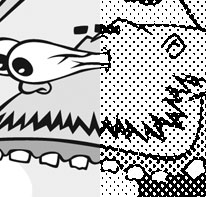
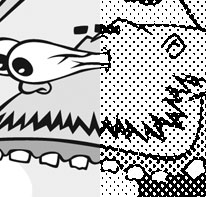 A cartoon illustration & design project for a friend’s party required the resulting art to be suitable for reproduction on a photocopy machine. After some trial, error, Google search, trial, error, Google search, trial, error I discovered the magic combo that allows you to create a halftone in Photoshop for an image and print it out on your inkjet printer so the art will be perfect for photocopying.
A cartoon illustration & design project for a friend’s party required the resulting art to be suitable for reproduction on a photocopy machine. After some trial, error, Google search, trial, error, Google search, trial, error I discovered the magic combo that allows you to create a halftone in Photoshop for an image and print it out on your inkjet printer so the art will be perfect for photocopying.
 If you aren’t familiar with
If you aren’t familiar with