 (via Creative Bits):
(via Creative Bits):
A neat little trick to work up original, radially symmetrical star-type shapes using multiple copies of rotated text. Good stuff!


 (via Creative Bits):
(via Creative Bits):
A neat little trick to work up original, radially symmetrical star-type shapes using multiple copies of rotated text. Good stuff!
Here are some super handy keyboard shortcuts for switching between open document windows when working within the Adobe Creative Suite applications (Illustrator, Photoshop & InDesign). These are Macintosh-only keyboard shortcuts since I do not have access to a Windows machine. Sure to increase your productivity.
- Illustrator: Command (Apple) + ~ (that’s the “tilde” key, to the left of the numeral one, otherwise known as “the little squiggly line thing”)
- InDesign: same as Illustrator
- Photoshop: Control + Tab
I just picked up a great new plugin for Illustrator, Zoom to Selection (Mac only) from the Adobe Illustrator plugin coder known cryptically as Worker 72a. Zoom to Selection does exactly as it’s name implies – allows one to zoom (maginify) in and out of an Illustrator document using the currently selected object as the centering point of the zoom.


A new sexy cartoon school girl pinup has recently been added to my slowly growing collection over at MyPSPTubes*. This one was fun to work on. I wanted to play on the classic fighter plane nose cone art where the girls were straddling a plane (or a bomb!). I thought the number two pencil was perfect. She was given glasses at one point for that sexy librarian look we all love, but it just didn’t work with the overall design. Continue reading
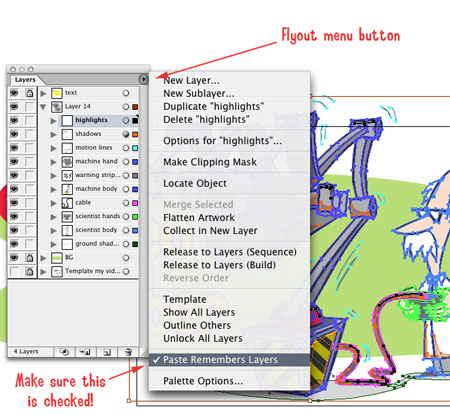
Ever find that you are trying to copy & paste ( or drag & drop) vector art from one Illustrator file to another, only to find all your transparency and other Appearance effects gone? I have to Google this every time it happens, so I thought I would make a post for it so I can look it up for myself, and help a few others along the way. Of course remembering this would be helpful, but I can’t count on that! Continue reading
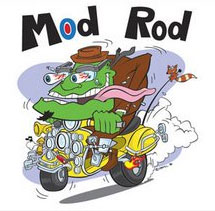
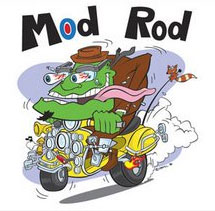
Steve over at The Scooter Scoop commissioned me a few months back to create an original Odd Rods inspired cartoon illustration for his blog. He’s posted a kudo-laden entry about the Odd Rods style scooter monster hot rod cartoon art I did for him, and I appreciate it very much. Just wanted to return the favor and give Steve and The Scooter Scoop a little press.The “Mod Rod” cartoon art is available at Café Press as well.
Thanks Steve!

Wacom has just updated their graphics tablet driver software for Macintosh and the release notes PDF tells us that a new feature has been introduced, “Scroll Click” (my nickname for it). This is an awesome new feature that allows the user to set a pen button to the “scroll click”, and then when pressing that button, you can drag the pen on the tablet to activate scrolling. In addition to this being very cool, it’s a feature that I suggested to the tech & PR departments a few weeks ago, I can’t help but assume this was implemented due to that request. I was initially given a not-so-encouraging response, basically because the Intuos line of tablets has the Touch Strips srcoll/zoom hardware touch-sensitive areas. Of course, their other tablets do not have these.
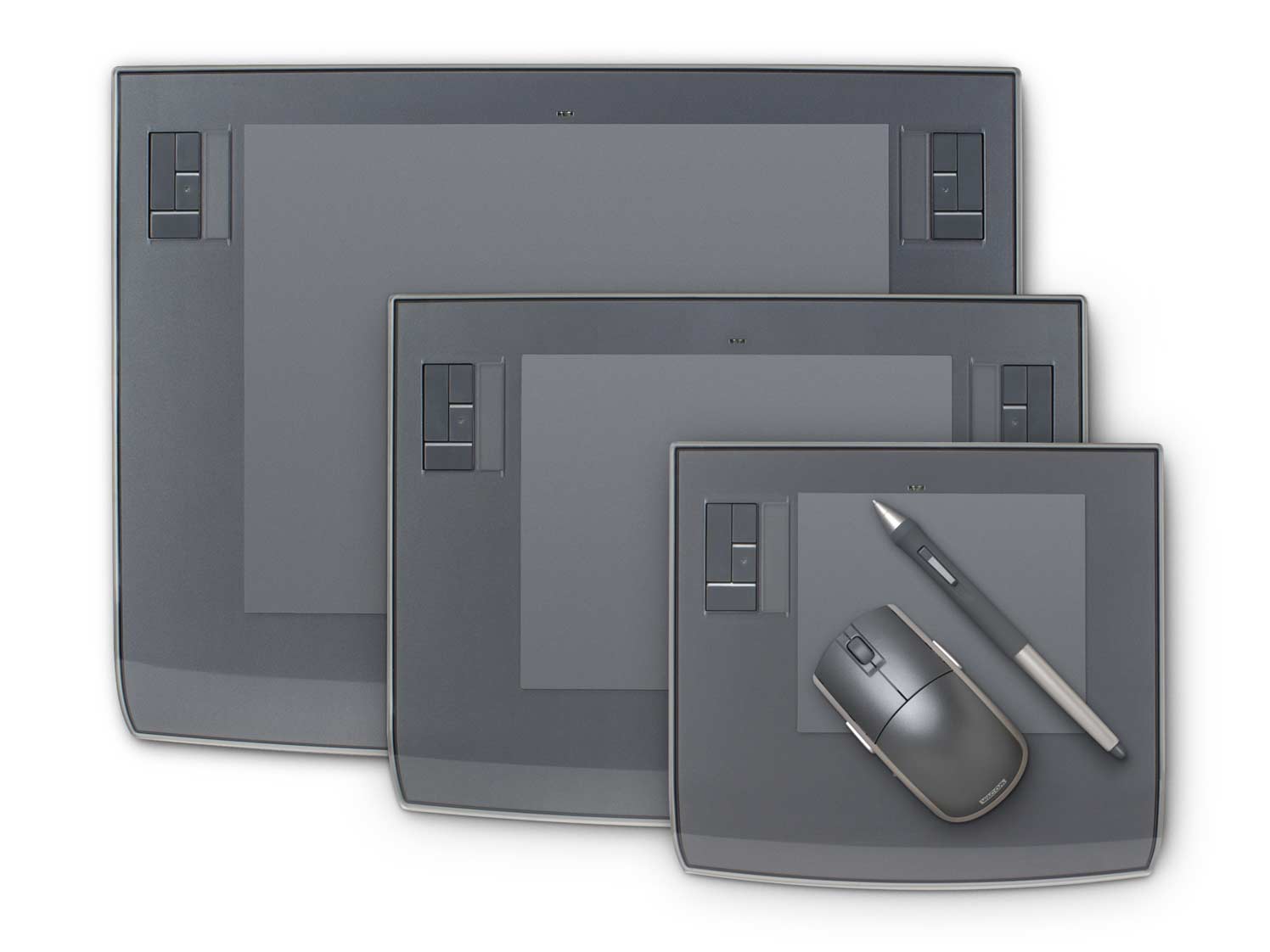
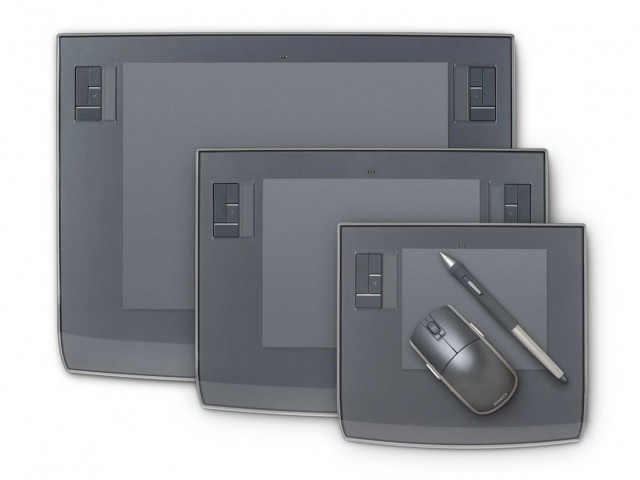
***Update: See my review of the Wacom Intuos4 graphics tablet ***
I have been holding off on writing up a review of the Wacom Intuos3 graphics tablet until I had a chance to work with them for some time and really get a feel for real-world usage, particularly for cartoonists & illustrators. Oddly enough I had a hard time finding an in-depth review specifically geared towards artists that draw. There were some big questions that needed to be answered, most importantly that of how the Wacom tablets worked with Adobe Illustrator.

My previous post about those vector cartoon coin illustrations which didn’t make the cut over at iStockPhoto has a pleasant update – for some reason, they have been accepted! I put a pretty good amount of time on these, as they were a pet project of mine for years and I have been itching for a reason to get off my lazy butt and create final vector art of these cartoon coins. I’m glad I finally did. Move your mouse on over and check out (and download) these cool cartoon coins (direct links below)! And don’t forget to give me some rating feedback (5 stars of course).