Just a quick post to let all you artists out there know about an up-and-coming new website from the amazing illustrator Dani Jones — the ArtCast Network.
Dani loves to share her extensive illustration technique knowledge via live streaming videocasts on Ustream, and decided there needed to be a website that brought together all the talented atists out there who do live streaming webcasts on Ustream or other similar sites.
I have a Ustream cartooning & illustration channel, but I am just getting started. The ArtCast website has inspired me to do much more of this, so keep an eye out for future live video stream where you can watch me sketch & draw live in Adobe Photoshop, and work on cartoon-style vector art illustrations in Adobe Illustrator. And all videos will be recorded and saved to my Ustream channel for those of you who aren’t able to watch live.
The ArtCast Network is still in the ‘under construction’ phase right now, but head on over at the link above if you are an artist and want to participate.

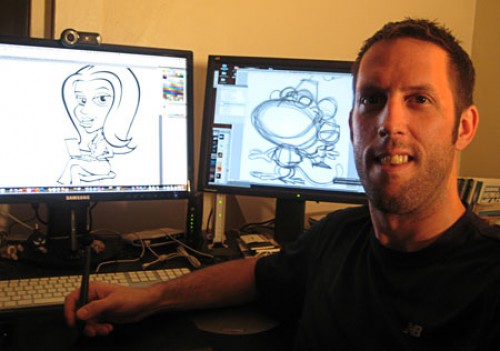
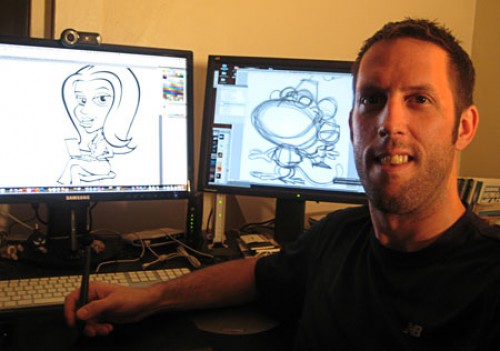
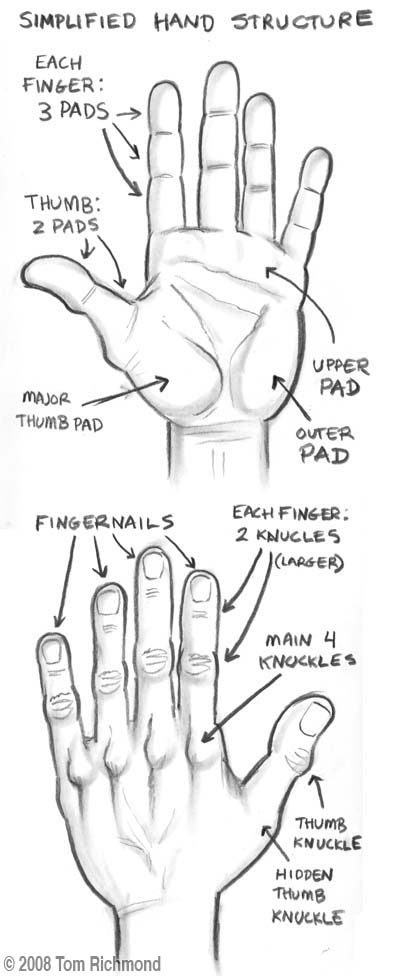

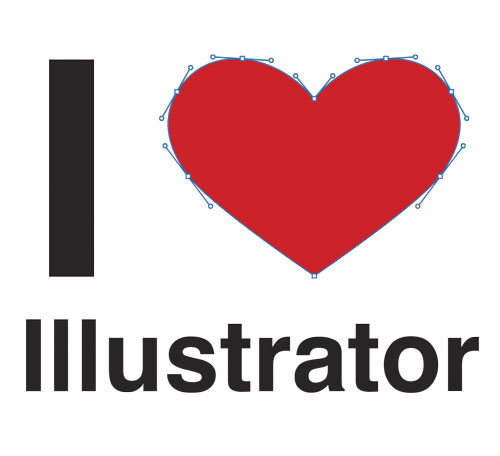
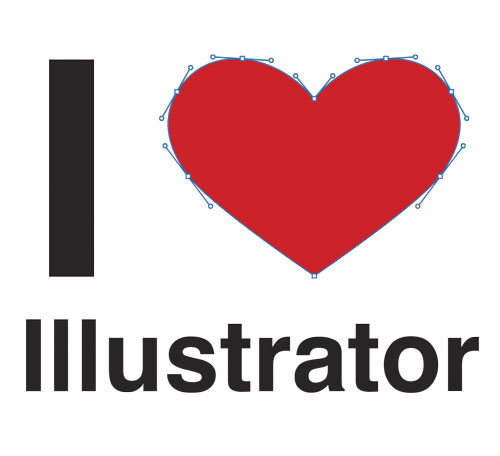



 Are you a vector artist? Have a poster of
Are you a vector artist? Have a poster of 
