
Vampire Feast iPhone Game



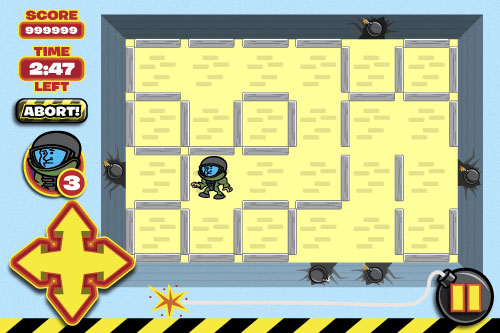
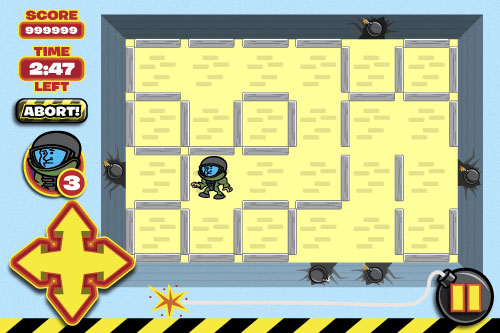
Active Bomb Sweeper is an iPhone puzzle game app developed and coded by Zeologic, for which I created the character design, illustrations and overall game design.
Read on for more about the illustration and design process, as well as some technical notes on using Adobe Illustrator CS5’s Pixel Grid and the limitations of using PNG export versus Save For Web when outputting iOS graphics for the Retina Display.
A set of flying disc sport icons I created for Flying Disc Magazine. These icons were created as part of the redesign of Flying Disc Magazine (of which I was also the designer). The client wanted to expand the magazine further out from the original focus on disc golf to include additional flying disc sports. We needed to figure out a way to indicate that different magazine articles and columns were associated with the different sports.
![]()
Sharon Steuer’s free “Zen Of The Pen” PDF is an excellent introduction to the inner mysteries of the vector pen tool in Adobe Illustrator.
Update: Sharon has kindly asked me to remove the link to that PDF, she’s working on an updated version. I highly suggested you head over to her website and sign up for updates. Sharon is the mastermind behind the excellent Illustrator WOW! vector tutorial books for Adobe Illustrator.
The pen tool is one of those obscure graphics programs tools that everyone tries once, and then gets so confused by that they never get any further with it. And understandably. It looks like a fountain pen, but it doesn’t act like one. Click and “draw”, you get weird “handles” sprouting out from a dot. Ignore that, and some annoying rubber band line gets stuck to your pen tip, all distorted out of — not even a straight line! Right there most Illustrator users think to themselves “this program sucks”.
But they couldn’t be further from the truth…
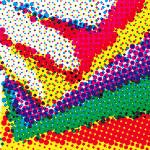
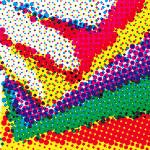 Adobe Illustrator plugin Phantasm CS offers in-line embedded image editing, color checking and separations, duotones and vector halftones, filters and live effects color adjustment. Looks like a pretty great plugin for Illustrator users who do a lot of bitmap image placing.
Adobe Illustrator plugin Phantasm CS offers in-line embedded image editing, color checking and separations, duotones and vector halftones, filters and live effects color adjustment. Looks like a pretty great plugin for Illustrator users who do a lot of bitmap image placing.
Personally I do any layout work in InDesign, and not much of my work requires having bitmap images in the Illustrator file outside of placing a template for tracing. However, the halftone and separation features look like they might be really handy.Â

 Just stumbled across these handy Mac OS X software applications to help designers and artists simulate the effects of color blindness on-screen: Sim Daltonism and Color Oracle.
Just stumbled across these handy Mac OS X software applications to help designers and artists simulate the effects of color blindness on-screen: Sim Daltonism and Color Oracle.
Sim Daltonism works as a floating palette which converts an area under your mouse cursor to the selected type of color blindness — it works similar to the Apple Digital Color Meter sampling utility. There are 8 different types of color blindness to test. Color Oracle works as a menubar item which converts the entire monitor to the selected mode of color blindness, but only offers the three most common forms.
A great quick tip, from the excellent design blog BittBox, to create a color group of all the colors in an Illustrator document: Select all the art in your document, go to the Swatches fly-out menu and choose “New color group” – you now have a color group folder of all the colors in the artwork. Very cool!
Since color groups are a CS3 feature, this tip is Illustrator CS3 only.
via BittBox

Primary, secondary, tertiary, complimentary, analagous, brightness, hue, value, saturation, tints, shades… do these words mean anything to you? They should.
A post by cartoonist Matt Glover points out ColorFAQ – very basic web guide to color theory. It got me poking around on the internet for some other sites with some more depth on the subject. Sometimes I forget how much I use color theory every single day, it’s just something that sometimes goes on autopilot and is an easy topic to forget to recommend to others.
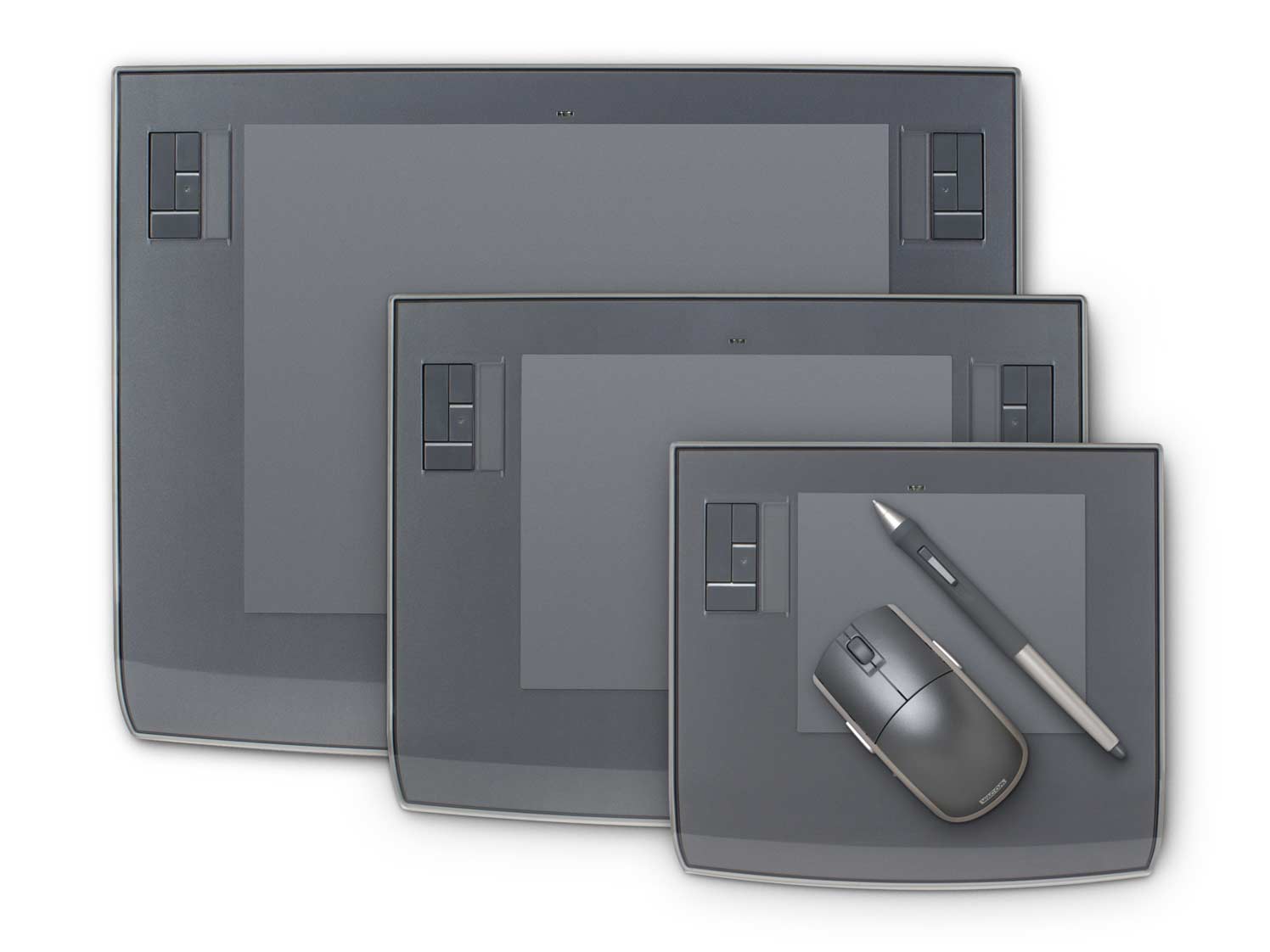
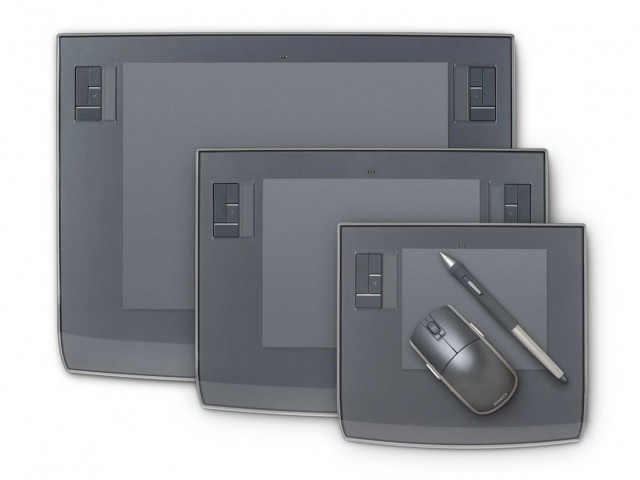
***Update: See my review of the Wacom Intuos4 graphics tablet ***
I have been holding off on writing up a review of the Wacom Intuos3 graphics tablet until I had a chance to work with them for some time and really get a feel for real-world usage, particularly for cartoonists & illustrators. Oddly enough I had a hard time finding an in-depth review specifically geared towards artists that draw. There were some big questions that needed to be answered, most importantly that of how the Wacom tablets worked with Adobe Illustrator.