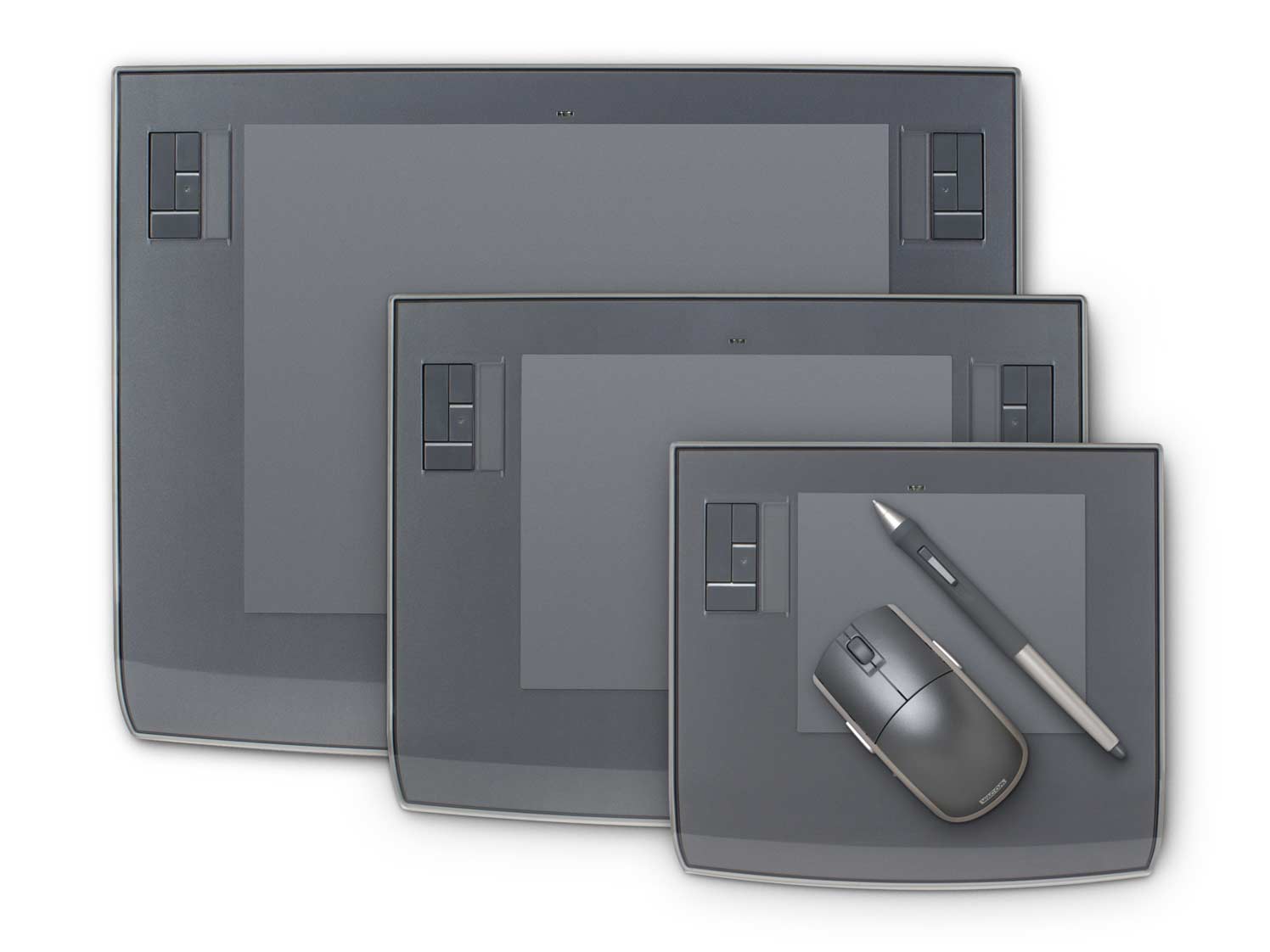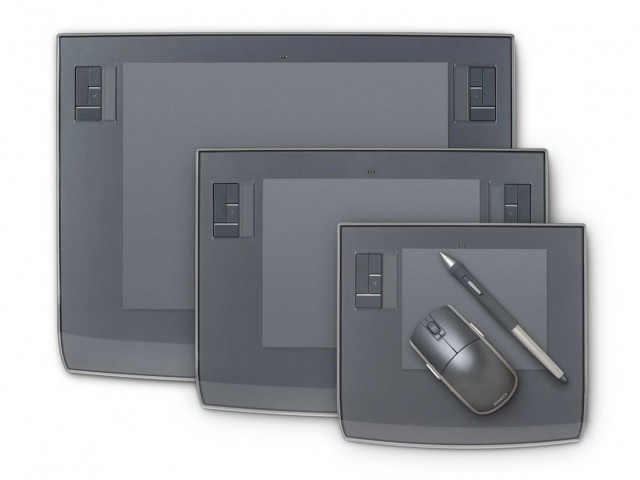There’s an interesting entry over at the excellent blog Drawn regarding a study done on copyright term lengths by a Cambridge economics PhD. He argues that 14 years is the optimal amount of time, due to production and other economic factors.
Head on over to the post at Drawn.ca for some interesting discussion in the comments, and also a link to the original article at Ars Tecnica which has a link to a PDF of the actual paper.
Copyright is a very interesting concept, especially coming from the creative/creator side of things. Part of me wants to own and control everything I create for infinity, but the other side of me can understand the need to stimulate creativity in society. However, patent holders only have 20 years to capitalize on their work. There seems to be a dichotomy there, but perhaps there are finer points which separate the two.
In the meantime however, make sure you always drop a © (that’s the “C in the Circle” symbol, which is Option-G on your Mac) on your artwork. You can include the date and/or your name, but don’t have to. You don’t even have to officially register the art to use the Copyright symbol (although it’s recommended for added protection).
Here’s a quick overview of Copyrights at the USPTO (United States Patent & Trademark Office).