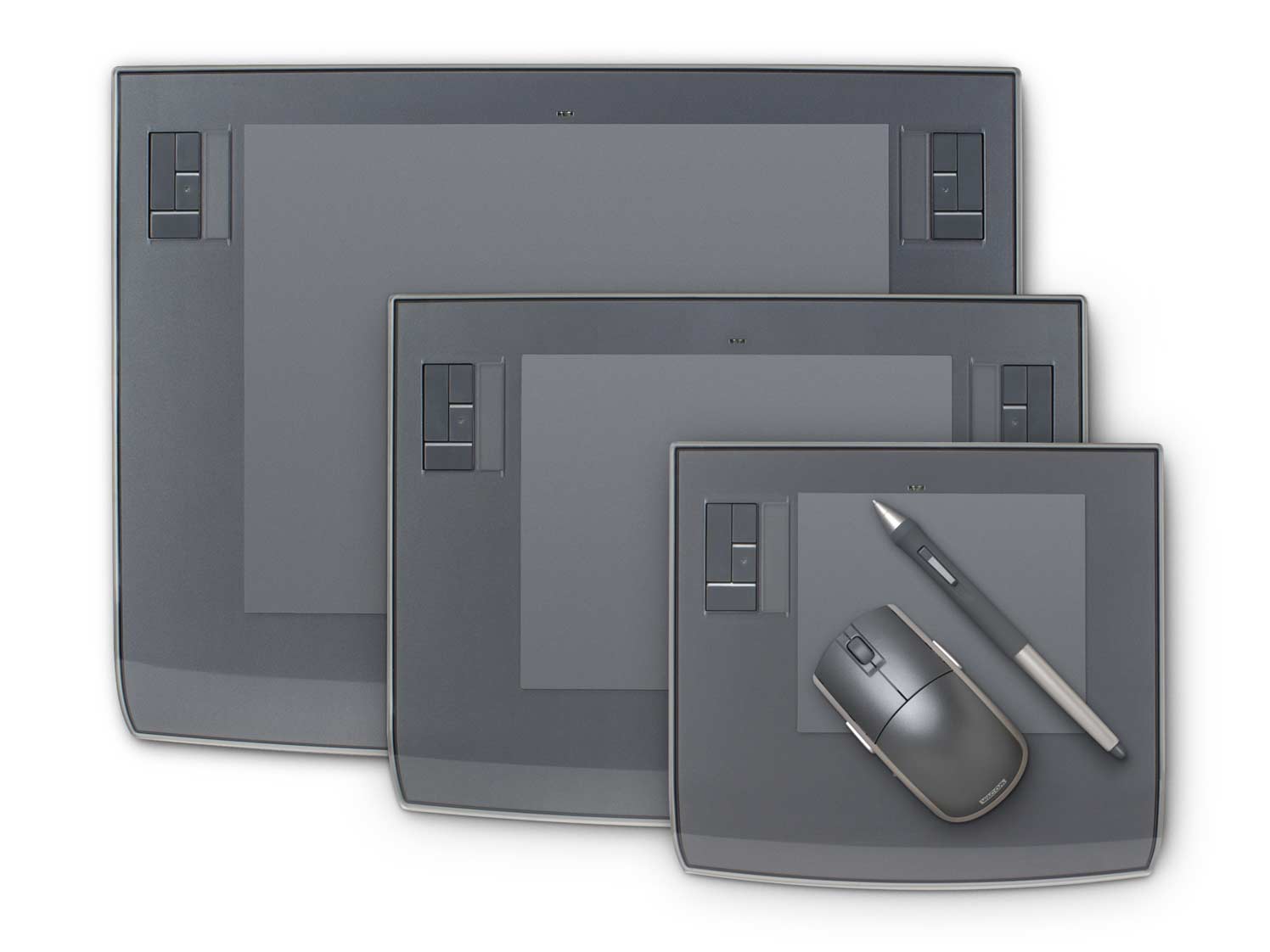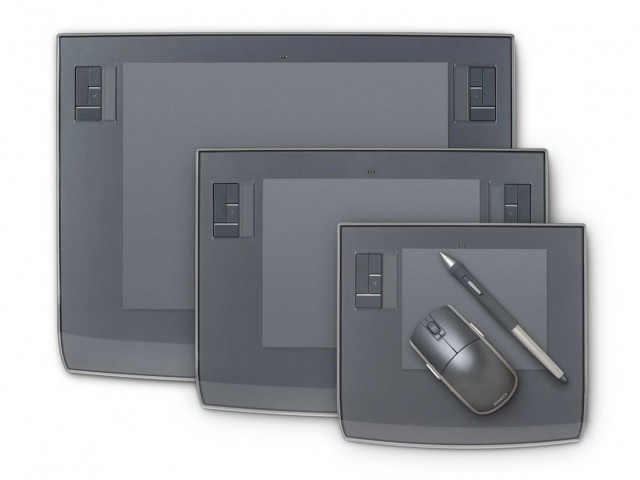Wacom has just updated their graphics tablet driver software for Macintosh and the release notes PDF tells us that a new feature has been introduced, “Scroll Click” (my nickname for it). This is an awesome new feature that allows the user to set a pen button to the “scroll click”, and then when pressing that button, you can drag the pen on the tablet to activate scrolling. In addition to this being very cool, it’s a feature that I suggested to the tech & PR departments a few weeks ago, I can’t help but assume this was implemented due to that request. I was initially given a not-so-encouraging response, basically because the Intuos line of tablets has the Touch Strips srcoll/zoom hardware touch-sensitive areas. Of course, their other tablets do not have these.
Wacom Tablet: Scroll Click