Just saw this over at design blog BittBox: when drawing with the Shape tools in Illustrator (rectangle, circle etc.), holding the tilde key (the squiggle key to the left of the 1 key on U.S. keyboards) and then dragging the mouse will result in lots of duplicates of the shape following the trail of your mouse pointer.
technique
Illustrator CS3 Tip: Create A Color Group From Selected Artwork
A great quick tip, from the excellent design blog BittBox, to create a color group of all the colors in an Illustrator document: Select all the art in your document, go to the Swatches fly-out menu and choose “New color group” – you now have a color group folder of all the colors in the artwork. Very cool!
Since color groups are a CS3 feature, this tip is Illustrator CS3 only.
via BittBox
Cartoon Art & Halftones Tutorial: From Inkjet Printer to Photocopier
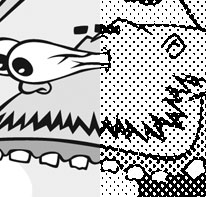
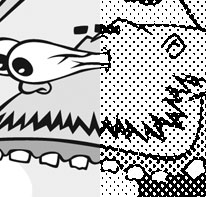 A cartoon illustration & design project for a friend’s party required the resulting art to be suitable for reproduction on a photocopy machine. After some trial, error, Google search, trial, error, Google search, trial, error I discovered the magic combo that allows you to create a halftone in Photoshop for an image and print it out on your inkjet printer so the art will be perfect for photocopying.
A cartoon illustration & design project for a friend’s party required the resulting art to be suitable for reproduction on a photocopy machine. After some trial, error, Google search, trial, error, Google search, trial, error I discovered the magic combo that allows you to create a halftone in Photoshop for an image and print it out on your inkjet printer so the art will be perfect for photocopying.
This technique is perfect for flyers, newsletters or any other short-run printing needs you have where the cheapness of a photocopy is desired, but so are grayscale images.
Digital Coloring Tutorials by MAD Magazine cartoonist Tom Richmond

 If you aren’t familiar with cartoonist Tom Richmond, make yourself familiar. This guy’s work is absolutely amazing. Very much in the style of Mort Drucker from MAD Magazine — only taken to the extreme. Not only is his cartooning & caricature style excellent, but his color work is also phenomenal. Tom graciously has taken the time to outline exactly how he digitally colors his artwork in Photoshop in a juicily-detailed three-post tutorial/how-to series on his cartooning blog.
If you aren’t familiar with cartoonist Tom Richmond, make yourself familiar. This guy’s work is absolutely amazing. Very much in the style of Mort Drucker from MAD Magazine — only taken to the extreme. Not only is his cartooning & caricature style excellent, but his color work is also phenomenal. Tom graciously has taken the time to outline exactly how he digitally colors his artwork in Photoshop in a juicily-detailed three-post tutorial/how-to series on his cartooning blog.
Color Theory Resources

Primary, secondary, tertiary, complimentary, analagous, brightness, hue, value, saturation, tints, shades… do these words mean anything to you? They should.
A post by cartoonist Matt Glover points out ColorFAQ – very basic web guide to color theory. It got me poking around on the internet for some other sites with some more depth on the subject. Sometimes I forget how much I use color theory every single day, it’s just something that sometimes goes on autopilot and is an easy topic to forget to recommend to others.
Tip: Increase Productivity Using Adobe Illustrator’s Layer Masks
The excellent Illustrator blog BittBox has a nice Adobe Illustrator Layer Mask tip/walkthough on how to use this highly useful, productivity-enhancing (and fairly obscure) feature of Illustrator CS and higher.
Layer Masks are basically clipping masks that apply to the entire layer (Layer masks need to be sub-layers, and the top-most one at that). The best feature is that they can be locked, and they are not tied to one specific object, or cause an entire group of unrelated objects to become “grouped” as they are when applying a clipping mask to them. This allows you to work normally with all the other objects on other sub-layers while still getting that clipping mask effect.
Head on over to BittBox and read the full post: Improve Your Illustrator Workflow with Layer Masking
Ten Essential Low-Tech (and Cheap!) Tools for Cartoonists & Illustrators

Still using that pencil you found in the couch and an old dictionary as a drawing board? Don’t feel like the biggest computer wiz when it comes to graphics software? There are plenty of inexpensive tools out there that will boost your productivity and enjoyment level when drawing, sketching or just doodling. And you don’t have to spend a ton of money to expand your tool kit in ways that are sure to make your life much easier, giving you more time to draw.
Cool way to make original radial shape designs in Illustrator

 (via Creative Bits):
(via Creative Bits):
A neat little trick to work up original, radially symmetrical star-type shapes using multiple copies of rotated text. Good stuff!

