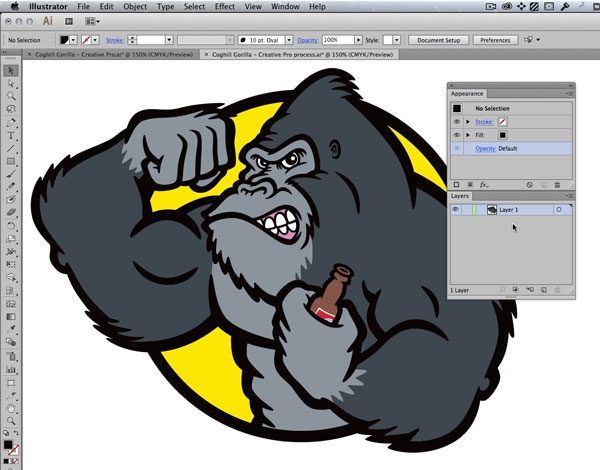
My recent article for CreativePro.com, Illustrator WOW! Techniques: Flexible Shading and Highlighting Effects, is now posted on their website. It expands on the coloring process using the Adobe Illustrator vector art Shapebuilder tool described in my Gallery page in the Illustrator WOW! CS6 book.

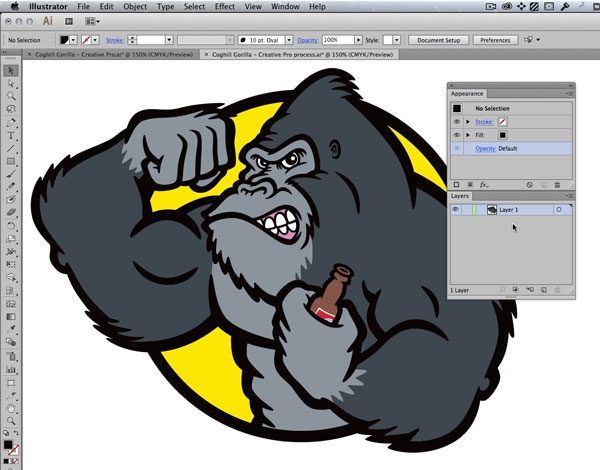
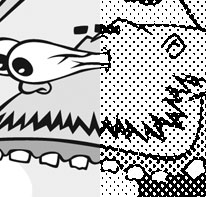
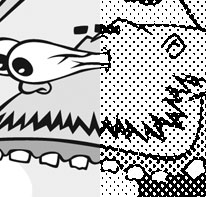 A cartoon illustration & design project for a friend’s party required the resulting art to be suitable for reproduction on a photocopy machine. After some trial, error, Google search, trial, error, Google search, trial, error I discovered the magic combo that allows you to create a halftone in Photoshop for an image and print it out on your inkjet printer so the art will be perfect for photocopying.
A cartoon illustration & design project for a friend’s party required the resulting art to be suitable for reproduction on a photocopy machine. After some trial, error, Google search, trial, error, Google search, trial, error I discovered the magic combo that allows you to create a halftone in Photoshop for an image and print it out on your inkjet printer so the art will be perfect for photocopying.