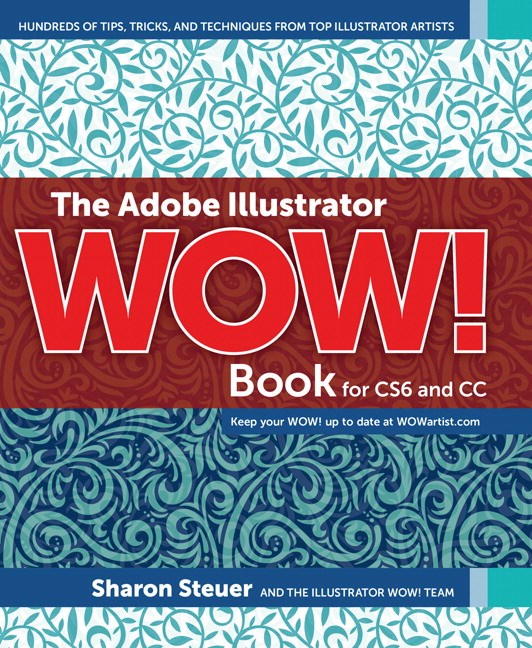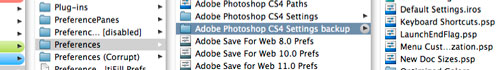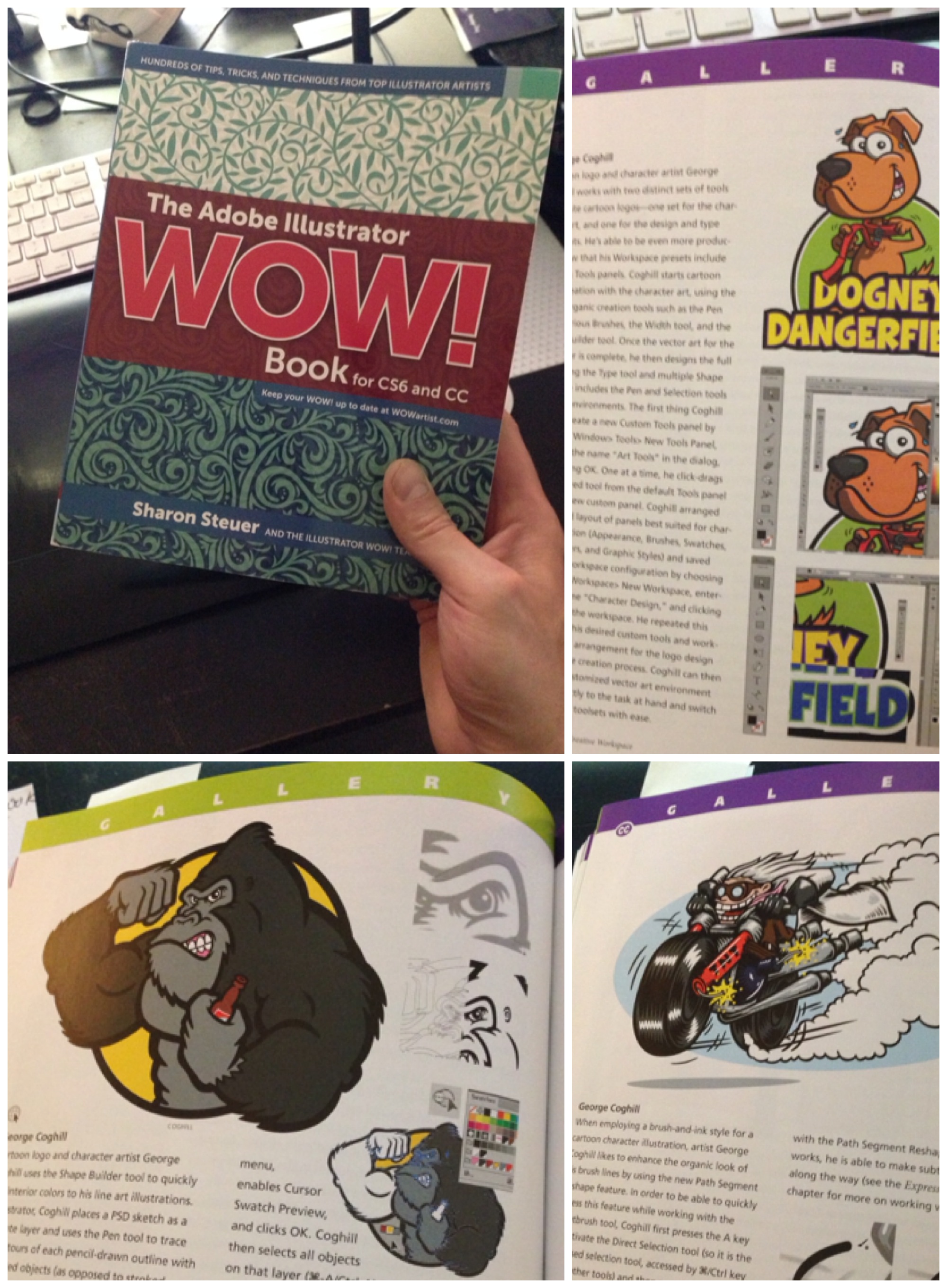
My artist/author copy of the Adobe Illustrator CC WOW! advanced vector art techniques book arrived. In addition to the one Gallery section I had from the last edition, I now have two more.
Thanks again to Sharon Steuer for the opportunity to be involved!