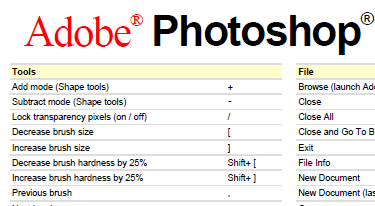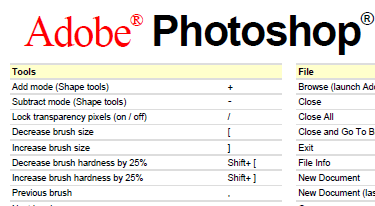Working color vector art for a mascot character project. The ogre will be used as a mascot for a video game portal website. We needed a prop and I suggested a video game controller, the client wanted to go with an old-school Atari 2600 controller, which I think looks great. it’s such an iconic design it really reads well, which is important for smaller sizes.
Cartoon Ogre Mascot Character