 A recent project, “Major Change” was developed for a Canadian client looking for a cartoon character mascot for a promotional campaign. Interestingly enough although it was a Canadian client, they preferred to go with a United States military officer for the iconic quality. Kind of a bummer to think that when people think “military”, they think “United States”. I guess for some people that’s a positive thing. And before this post gets too political…
A recent project, “Major Change” was developed for a Canadian client looking for a cartoon character mascot for a promotional campaign. Interestingly enough although it was a Canadian client, they preferred to go with a United States military officer for the iconic quality. Kind of a bummer to think that when people think “military”, they think “United States”. I guess for some people that’s a positive thing. And before this post gets too political…
For some reason I had it in my mind from the initial discussions that somehow the character was to be a gruff bulldog chomping on a cigar, General Patton-style. The cigar remained, but I was set straight on the proper direction early on. Another reason to make sure you have plenty of dialog with your client before starting projects.


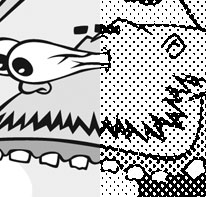
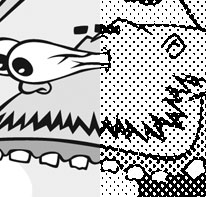 A cartoon illustration & design project for a friend’s party required the resulting art to be suitable for reproduction on a photocopy machine. After some trial, error, Google search, trial, error, Google search, trial, error I discovered the magic combo that allows you to create a halftone in Photoshop for an image and print it out on your inkjet printer so the art will be perfect for photocopying.
A cartoon illustration & design project for a friend’s party required the resulting art to be suitable for reproduction on a photocopy machine. After some trial, error, Google search, trial, error, Google search, trial, error I discovered the magic combo that allows you to create a halftone in Photoshop for an image and print it out on your inkjet printer so the art will be perfect for photocopying.




 A set of
A set of 
 (via
(via 
