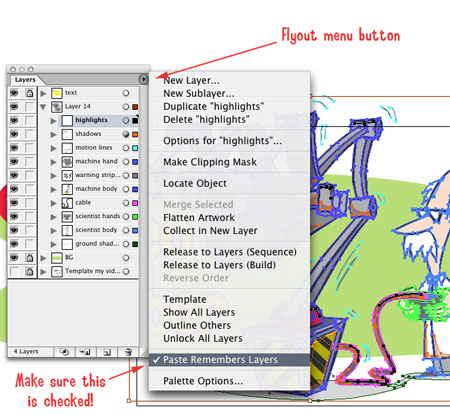Ever need to temporarily reference another document while working on something – this may be an image, or instructions, or a PDF file. Many times you want it floating right on top of your current document so you can refer to it while you are working, and not have to switch back and forth between applications.
Ever need to temporarily reference another document while working on something – this may be an image, or instructions, or a PDF file. Many times you want it floating right on top of your current document so you can refer to it while you are working, and not have to switch back and forth between applications.
I do this a lot when working in Illustrator, especially working from reference images, but also the occasional email message or PDF file sent by a client.

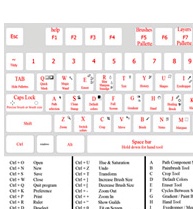
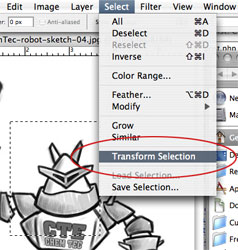

 Ever just want to fill a selection or layer with the background or foreground color in Photoshop? Forget heading all the way over to the palette to choose the Paintbucket tool – just press Command (Apple key)+Delete for the foreground color, or Option+Delete for the background color (Alt+Backspace and Control+Backspace on Windows).
Ever just want to fill a selection or layer with the background or foreground color in Photoshop? Forget heading all the way over to the palette to choose the Paintbucket tool – just press Command (Apple key)+Delete for the foreground color, or Option+Delete for the background color (Alt+Backspace and Control+Backspace on Windows).