 So I was digging around in Illustrator’s Keyboard Shortcut preferences, and discovered some interesting commands available that I was totally unaware of, as well as some commands I had been wishing were available.
So I was digging around in Illustrator’s Keyboard Shortcut preferences, and discovered some interesting commands available that I was totally unaware of, as well as some commands I had been wishing were available.
Some of these are my own fault for not exploring Illustrator’s menus properly, but others are just locked away in limbo, hidden from all but us intrepid (and geeky) explorers. And some of the commands are available, but with no default keyboard shortcut assigned to them, but they are available for you to add your own.
These are sure to be productivity boosters once you get the muscle-memory flowing for them. I know just coming back here to finish up this post after working in Illustrator I had already forgotten most of these. It’s weird how you get used to working within the limitations of the software even when you know a better way. I am just now getting used to using my fancy-schmancy new “Zoom to Selection” Illustrator plugin after having it installed for over a month and using Illustrator just about every day since then.

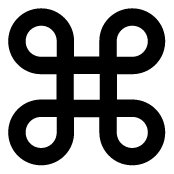
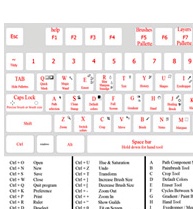

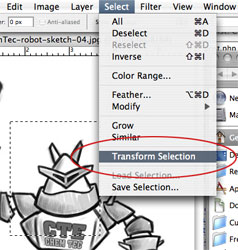

 Ever just want to fill a selection or layer with the background or foreground color in Photoshop? Forget heading all the way over to the palette to choose the Paintbucket tool – just press Command (Apple key)+Delete for the foreground color, or Option+Delete for the background color (Alt+Backspace and Control+Backspace on Windows).
Ever just want to fill a selection or layer with the background or foreground color in Photoshop? Forget heading all the way over to the palette to choose the Paintbucket tool – just press Command (Apple key)+Delete for the foreground color, or Option+Delete for the background color (Alt+Backspace and Control+Backspace on Windows).