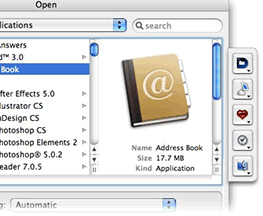 Default Folder X is one of those shareware utility applications that seem pretty handy while you are demoing, but until you use another Mac without Default Folder installed (or the demo runs out), you don’t realize exactly how perfect the software actually is.
Default Folder X is one of those shareware utility applications that seem pretty handy while you are demoing, but until you use another Mac without Default Folder installed (or the demo runs out), you don’t realize exactly how perfect the software actually is.
I constantly run across these “714 Absolutely Essential Mac Applications” blog posts that always leave this one out. And I think the only reason is that the author is unaware of it’s existence. There’s no other explanation. Half of the time the apps I see on those lists are so-so anyways.
So what is this so-called “Default Folder” anyways? In short, it’s a way for you to access — from the Open/Save dialog windows — not only commonly used folders, but also recently used folders and open Finder windows, all with (mostly) user-defined keyboard shortcuts.
Not only that, but you can rename and trash folder or files from the Open/Save dialog boxes as well! Awesome. And all the preferences and settings are right there in one of the new set of buttons hovering to the right side of your dialog boxes — set things up while you are working on them and thinking about it. Awesome again.
Always saving files from certain programs to the same folder or same enclosing folder? Set it as the default and spring to that folder every time. Some other main features:
• Rebound to the last selected file when a file dialog opens
• Make Save dialogs automatically default to the current document’s folder
• Open and Save to the same folder
• Copy filenames in Save dialogs by clicking on them (with option for a modifier key for stray click protection).
There’s a demo on the website, and really this software shines more in the actual use than the feature list. It might not be so obvious what it does until you start playing with it a bit.
My number one favorite feature? Option—Down Arrow will cycle backwards through the ten most recently used folders (while in the Open/Save window). How many times have you saved a JPEG preview of some vector art, then headed over to Mail to send the art to a client, but hitting the “Attachments” keystroke plops you into some obscure window you were using to send a friend something from the Desktop? With Default Folder, there’s no need any longer to trudge through the disk hierarchy just to get to that folder you were just in two seconds ago — Option+Down Arrow, and boom you’re there. That feature alone is worth the price of admission.
Or how about those times when you use the “New Folder” button, only to enter a typo in the name? Aaaagggkkhh!! Now you have to go back through the Finder and hunt that sucker down — or do you? Could perhaps Default Folder have an option to rename folders and files while you are still in the Open/Save dialog? A resounding yes. Decide that folder was superfluous after all? Move it to the Trash — again, right from the dialog.
Another cool thing is Default Folder’s ability to sense the open Finder windows under the dialog box. So say you have a project folder open (and it’s not a favorite folder ,or you haven’t recently accessed it via the Open/Save dialogs). You’ve recently opened a file in another location and want to save the tweaked version to the project folder. Instead of navigating your way down to the project folder you can just move the mouse over the general area of the Finder/Desktop and (with the proper preference settings) you will see the name of the folders near the mouse pointer as you pass over them; click, and they become the current folder in the dialog box. Sweeet.
There’s lots of other features as well, like a Spotlight comments field box that has it’s own voodoo going on. I don’t use it so I can’t talk much about it. Regardless, there’s even more than the already amazingly productive features I have pointed out, and this sucker can be customized to the Nth level.
Best thing to do is download a copy and demo it for yourself. Just know that the license purchase is a foregone conclusion after using this for more than a day or so.
